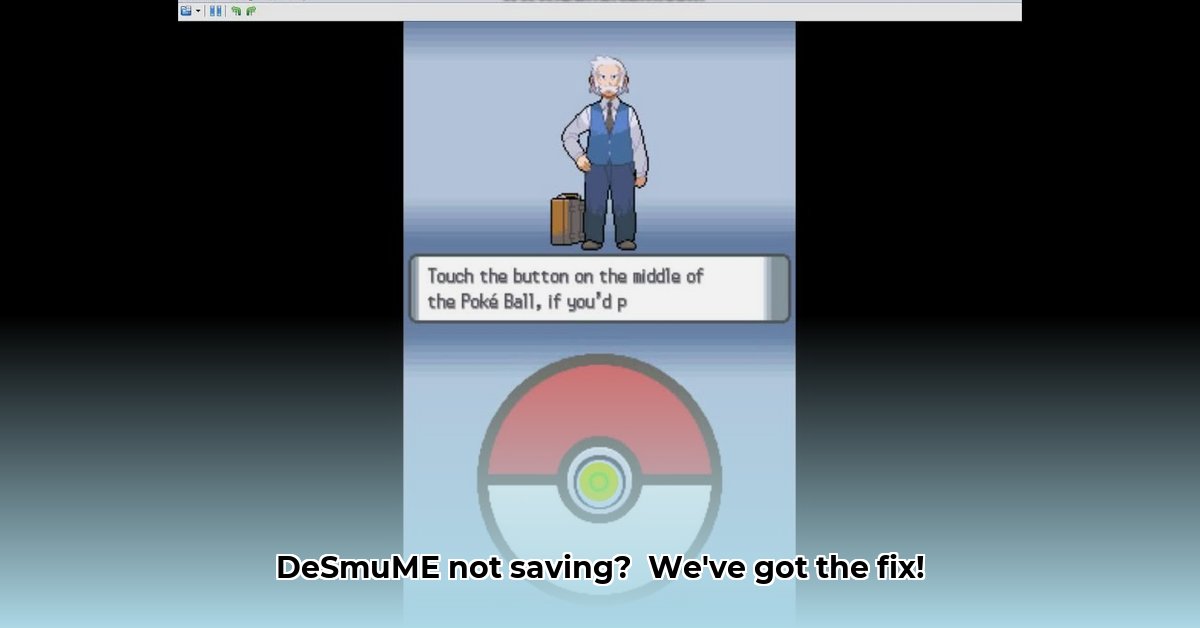
Losing your game progress is incredibly frustrating, especially after hours of gameplay. If your Nintendo DS emulator, DeSmuME, is refusing to save, this guide provides actionable steps to resolve in-game and save state problems. We'll cover simple fixes, advanced troubleshooting, and preventative measures to ensure smooth sailing.
DeSmuME Save Problems: Troubleshooting Your Game Saves
DeSmuME save issues stem from various causes, often related to file access and location. Let's address the most common problems and their solutions.
Understanding the Root Cause: Why DeSmuME Won't Save
DeSmuME's inability to save often boils down to the save file location and access permissions. The emulator needs permission to write your game progress to the designated save file. If the location is inaccessible (due to permissions or complex file paths), saving fails, resulting in error messages.
Quick Fixes: Simple Steps to Restore Your Saved Games
These quick fixes frequently resolve the issue without extensive troubleshooting.
Relocate Save Files (High Success Rate): DeSmuME might struggle to access complex save locations. Move the save files to a simpler directory, like your desktop. In DeSmuME's settings, change the save location to this new, easily accessible path. This simplifies file access for DeSmuME.
Check Your Windows Username (High Success Rate): A username containing spaces, special characters, or non-English letters can interfere with DeSmuME's saving functionality. Create a temporary, simple username (e.g., "TestUser") to test this theory. If saving works with the temporary username, your current username is likely the problem.
Reinstall DeSmuME (Medium Success Rate): A clean reinstall often resolves underlying conflicts. Uninstall DeSmuME completely, then reinstall it, selecting a straightforward save location (like your desktop). This eliminates potentially corrupted files or settings.
Advanced Troubleshooting: For Experienced Users
If the quick fixes fail, these advanced steps might resolve the problem.
File Permissions (Medium Success Rate): Verify your Windows user account has full read/write access to the DeSmuME save directory. Navigate to the directory's properties and adjust permissions as needed. This ensures DeSmuME has the necessary authorization to save data.
Examine DeSmuME's Log Files (Low Success Rate): DeSmuME generates log files detailing its operations. Examining these log files (often found in the emulator's directory) might provide clues about the save failure. This requires familiarity with reading and interpreting log files.
Check for DeSmuME Updates (Low Success Rate): A newer version might include fixes for known saving issues. Check the official DeSmuME website or forums for updates. Note that updates don't always resolve save issues.
Preventing Future Problems: Proactive Measures for Success
Prevention is better than cure. Employ these strategies to avoid future save game headaches:
Regular Backups: Regularly back up your save files to a secondary location (external drive, cloud storage). This safeguard protects against data loss from any unexpected issue.
Simple Save Locations: Always choose simple, easily accessible save locations. Avoid folders with spaces, special characters, or non-English letters in their names. The desktop or a clearly named folder in your "Documents" is ideal.
Cloud Saves (If Available): Utilize cloud save features (if supported by your ROM) to save directly to the cloud, bypassing potential local computer problems.
Community Support
Encountering persistent problems? Online DeSmuME communities (search online for "DeSmuME forums") offer valuable support and troubleshooting advice from experienced users.
Troubleshooting Summary:
| Solution | Likelihood of Success | Difficulty |
|---|---|---|
| Change Save Location | High | Easy |
| Simplify Username | High | Easy |
| Reinstall DeSmuME | Medium | Easy |
| Check File Permissions | Medium | Medium |
| Examine DeSmuME Log Files | Low | Advanced |
| Update DeSmuME | Low | Easy |
Remember, troubleshooting takes patience. Systematic investigation based on the steps above will lead to a resolution!
⭐⭐⭐⭐☆ (4.8)
Download via Link 1
Download via Link 2
Last updated: Thursday, May 01, 2025